IT Trends Blog for the Latest Tech News and Updates
You may leave the house door wide open when you step out to grab the mail. Sounds reasonable, but if a stray cat were to wander in, that was the risk you ran. The same logic applies to your digital life. Locking your computer, tablet, or phone screen is one of the simplest yet most effective steps you can take to protect your privacy and security.
Have you ever noticed how, by default, Windows might not open your programs in the maximized state? That’s because the normal state that it defaults to doesn’t fill the entire screen. While you could always just maximize the window yourself, wouldn’t it be helpful if the windows simply defaulted to opening in their maximized state?
Well, you can, and it’s as easy as can be through the Properties menu.
We've all heard the saying, “Opportunity knocks only once." While it sounds like something a wise man would say, it’s not always true. For business owners, opportunity is everywhere, but it doesn’t stand on a corner spinning a flashy sign. The real skill is learning how to identify it and, more importantly, how to take advantage of it.
If you're ready to stop waiting and start creating your own luck, here are a few tips to help you get started.
Smartphones have evolved from simple communication devices into powerful, portable command centers that are fundamentally changing the way businesses operate. In today’s fast-paced, mobile-first world, they are no longer a luxury but a critical tool for success.
Here are three ways smartphones are essential for business.
What actually goes into a successful project implementation strategy, and how can you make sure your business is starting from an advantageous point? Today, we want to explore some of the ways your organization can best prepare for a project so that it has an optimal outcome. Whether you want to streamline your project timeline, implement tools to help see it through, or just make the entire process easier to manage, we’ve got tips for you.
Google has implemented Gemini, its latest AI model, into its free software strategy. Previously, it was only available to those on the Advanced plan, a $20/month service. The model can reference a user’s Search queries and other applications to personalize the user’s results, but is this a good thing, or even something you want in the first place?
Google Chrome is everywhere. It’s one of the most popular web browsers for a reason, but most people don’t take full advantage of everything it can do. That means you’re probably missing out on some cool features that could save you time and make your life a whole lot easier.
Today, we’re diving into some Chrome tips you might not know about, plus a few hidden gems that can help you get even more out of your browsing experience, whether you’re using it for work or just everyday tasks.
We’re always chatting about how cool technology can be—even though even the biggest tech fans might not know all the neat options out there. Even though Windows 10 is slowly stepping down as the most popular workstation, you might be surprised that more than 60% of work computers are still running it. That’s why this week, we’re diving into three awesome Windows 10 features (that also work on Windows 11) that can really make your life easier.
You made it! This is the last part in our five-part series. You are just a few short steps away from drastically improving your overall cybersecurity. We wanted to thank you in advance for going through these steps, and if you are finding this article for the first time, be sure to click on #Password Guide at the bottom of this page to see all of the other posts in the series.
Our last three posts have covered how to create strong passwords, how to secure a primary email account for all of your online accounts, and how to set up multi-factor authentication. In this part, we’re going to discuss setting up a password manager and going through the process of documenting all of your accounts into that password manager with all new, extremely secure passwords.
This is part three of a five-part series on managing your passwords. You can view the other published posts by scrolling down and clicking #Password Guide at the bottom of this page.
In this part, we’re going to cover setting up Multi-Factor Authentication to add an extra layer of security to your primary email and your other accounts.
In our last blog post, we covered the importance of having good security hygiene and why passwords need to be strong and unique. We also provided some tips for creating unique, strong passwords that are easier to remember. You’ll be using that method to create a couple of strong passwords, but ultimately, you’ll be using a password manager by the time you finish this 5-part guide.
In part two, we’re going to do some general housekeeping to make sure that all of your important online accounts are tied to a single email address, and we’re going to walk you through the steps to secure that email account.
We tend to focus on business technology, but this time, we wanted to put together a guide that would help, well, everybody! It doesn’t matter how low-tech you are, chances are you still have to manage a handful of online accounts and passwords.
As it turns out, there really isn’t a big difference between protecting yourself as an employee working in an office compared to protecting yourself as an individual. Everyone needs to have strong cybersecurity habits because the entire world has built itself around going digital. Like it or not, this is how it is.
The goal of this guide is to walk you through some steps that will make maintaining your security and protecting your identity so much easier. It will take some time and effort at first, but once everything is set up and working, staying safe will become a much easier process.
We encourage you to share this article with everyone you can, from students to those enjoying their retirement. We all have friends and family who scrawl their passwords on a loose ream of paper, or who might even have worse habits that they think are perfectly healthy but are putting them at risk. This guide might help them reduce the risk of expensive, frustrating problems.
If someone sent you this link, hello! Nice to meet you! We hope you find this guide useful, and we’d love to get feedback from you if you have any!
If you think about it, having more knowledge about most things is inherently better than having less knowledge about it. In business computing, knowing how your business’ computing infrastructure and network is functioning, having the tools to remediate problems should they occur, and getting out ahead of potentially devastating problems could be the difference between a well-oiled machine and frustration and downtime. For this month’s tip, we thought we would give you everything you need to know about effectively monitoring your business’ IT.
Microsoft OneNote has established itself as one of the most useful note-taking apps on the market. You might already be familiar with the sticky note, those little post-it notes you stick on your monitor to remember something. Today, we want to show you how you can use “sticky notes” in Microsoft OneNote.

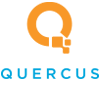





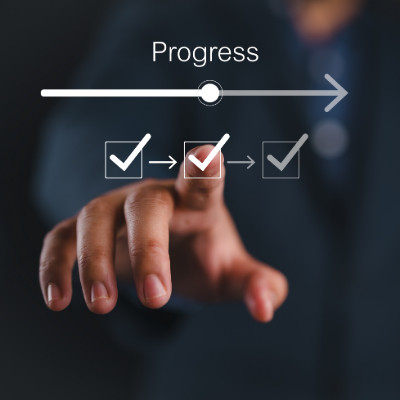

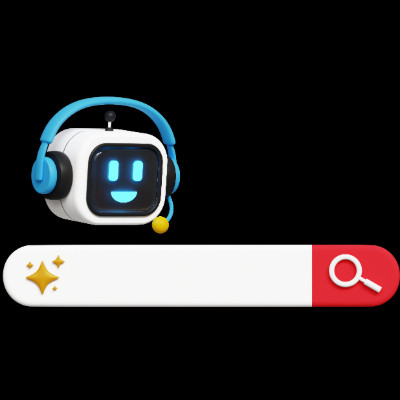

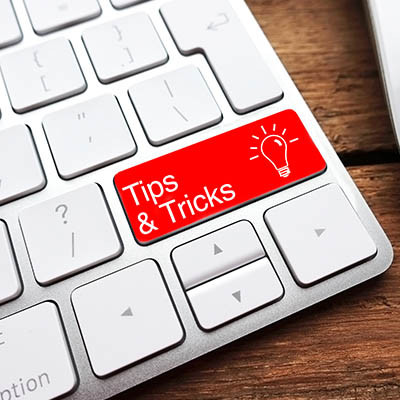

![The Ultimate User Guide for Managing Your Passwords [Part 5 of 5]](https://quercusit.com/images/easyblog_shared/January_2025/1-27-25/b2ap3_large_Passwords_736876313_400x400.jpg)
![The Ultimate User Guide for Managing Your Passwords [Part 4 of 5]](https://quercusit.com/images/easyblog_shared/January_2025/1-24-25/b2ap3_large_pw_987976488_400x400.jpg)
![The Ultimate User Guide for Managing Your Passwords [Part 3 of 5]](https://quercusit.com/images/easyblog_shared/January_2025/1-22-25/b2ap3_large_MFA_1104835902_400x400.jpg)
![The Ultimate User Guide for Managing Your Passwords [Part 2 of 5]](https://quercusit.com/images/easyblog_shared/January_2025/1-20-25/b2ap3_large_pw_489837146_400x400.jpg)
![The Ultimate User Guide for Managing Your Passwords [Part 1 of 5]](https://quercusit.com/images/easyblog_shared/January_2025/1-17-25/b2ap3_large_pw_1126113656_400x400.jpg)




