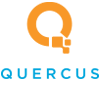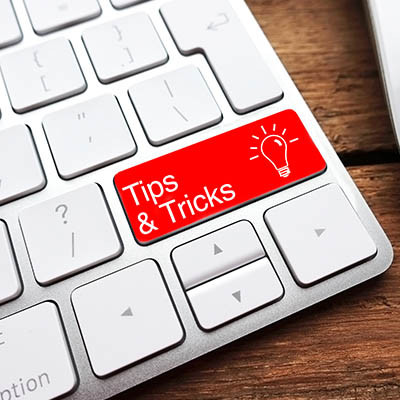IT Trends Blog for the Latest Tech News and Updates
Quercus IT has been serving the Edmonton area since 2005, providing IT Support such as technical helpdesk support, computer support, and consulting to small and medium-sized businesses.
Tip of the Week: Save This List of YouTube Keyboard Shortcuts
Keyboard shortcuts are an underrated way to be more productive throughout your workday. Today, we want to highlight some excellent shortcuts that will help you make the most out of everyone’s favorite video platform, YouTube.
Keep This List of Shortcuts Bookmarked
While there are many more shortcuts than these, we’ve put together what we believe to be the most useful list for everyday use:
- Pause and Play Video
- Spacebar OR the K key
- Your video will start in slow motion if you hold down the key.
- Jump to the Start of a Video
- Use the home key or the 0 key.
- Skip to the End or Start Next Video
- Press the End key
- For playlists, you’ll automatically jump to the next video.
- Fast Forward or Rewind
- For 5-second intervals: Press the left or right arrow keys.
- For 10-second intervals: Fast forward with the L key, Rewind with the J key.
- Skip Ahead by Percentage
- Use the numbered keys (1-9) to skip ahead to that percentage of the video. For example, the 7 Key would have you jump to the 70% point of the video.
- Change Video Playback Speed
- Hold Shift and press the Comma key to slow down a video.
- Hold Shift and press the Period key to speed up a video.
- Switch to Full-Screen or Theater Mode
- Press the F key to toggle between full-screen and normal mode.
- Press the T key to toggle between Theater Mode and normal mode.
- Turn Off (or On) Closed Captions and Subtitles
- Turn subtitles and captions on or off by pressing the C key.
- Turn the Volume Up or Down
- Turn the volume up with the up arrow and down with the down arrow.
- You can mute the video by pressing the M key.
We love to share these kinds of tips with you, so be sure to check back often to see what other technology solutions we cover.