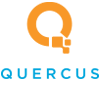IT Trends Blog for the Latest Tech News and Updates
Share Files More Effectively With These Practices
Businesses need tools to help their employees collaborate, and thankfully, there has never been a better time to find the ideal solution that works for your specific needs. Since so many individuals work remotely these days, developers have prioritized collaboration, and all businesses reap the benefits of this trend. One of the keys to effective collaboration is file sharing; nowadays, it’s never been easier to do it easily and efficiently.
Here are some tips to help your business properly use file sharing and allow for more effective collaboration.
The Method Matters
The right file-sharing system for your business will be reliable and secure. The cloud can help you achieve both of these with a system that allows for anytime-anywhere access, either at home or in the office.
A VPN, or virtual private network, is also an essential technology for any remote worker. A VPN creates an encrypted tunnel between your computer and where data is stored, allowing for easy and secure file transmission without worrying about who’s watching.
How to Keep Files Safe
- Use complex passwords: Strong, unique passwords for each account will go a long way. You can use a password manager to make them more secure and prevent you from forgetting them all.
- Set up multifactor authentication: A secondary way to confirm your identity is essential. For added security, you can set this up to send you a text, phone call, or email if someone is working from outside the office.
- Encrypt your files: When you encrypt your files, you scramble them so only those who have permission can read them. Your network can set policies for encrypted devices, and emails can also be encrypted before they are sent.
- Control who has access: Your employees don’t need access to all of your files. Limit access based on user role and job responsibilities.
- Use expiring links when sharing files: After a while, expiring links will stop working, keeping files safe by preventing the link from being misused or lost.
- Decide how long to keep files: If you don’t need a file, delete it so that the data doesn’t fall into the wrong hands. Ensure there are rules that determine what is done with a file before you delete it, though!
If you want to keep your files safe, Quercus IT can help. Learn more by calling us today at (780) 409-8180.