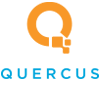IT Trends Blog for the Latest Tech News and Updates
Mac Transplants’ Guide to Virtual Desktops
A powerful feature built into Windows that can significantly enhance your daily workflow and organization: Virtual Desktops.
We often discuss how technology can be better leveraged for productivity. Many individuals, perhaps familiar with the "Spaces" feature on macOS from their personal devices, might be pleased to discover robust similar functionality within the Windows operating system. This feature, known as Virtual Desktops, is designed to help you manage your digital workspace more effectively.
In essence, whether you call them Spaces or Virtual Desktops, the goal is the same: to help you stay organized by separating tasks across a larger digital environment. This effectively expands your onscreen real estate without needing additional physical monitors, allowing for a more focused and less cluttered experience. Imagine dedicating one desktop to your communication tools, another to a specific client project, and a third to ongoing research. It's a simple way to bring order to complex workdays.
So, how can you harness the power of Virtual Desktops in Windows? Let's walk through the steps.
Creating and Accessing Your Virtual Desktops
The primary tool for managing Virtual Desktops in Windows is Task View.
You can typically find its icon on the Taskbar—it often appears as two overlapping rectangles. Alternatively, the keyboard shortcut Win Key + Tab will also open Task View. Once Task View is active, you'll see an overview of all your open windows on your current desktop. To create an additional desktop environment, simply click the "+ New desktop" button, which is usually located in one of the corners.
Navigating Between Your Desktops
Switching between your created desktops is straightforward:
- Open Task View and click on the thumbnail of the desktop you wish to access.
- For quicker navigation, use the keyboard shortcuts: Win Key + Ctrl + Left Arrow Key to move to the desktop on the left, or Win Key + Ctrl + Right Arrow Key for the one on the right.
Managing Your Collection of Virtual Desktops
Task View is also your hub for organizing these environments:
- Renaming desktops - While in Task View, you can often right-click on a desktop thumbnail to rename it for better clarity.
- Organizing windows - Right-clicking on an application window within Task View reveals several useful options:
- Snap - Quickly arrange windows to the left or right side of your display.
- Move to - Select this to transfer a specific window to a different virtual desktop.
- Show this window on all desktops - Ideal for applications you need to see constantly, regardless of which virtual desktop you're using. You can also opt to show all windows from a particular application across all desktops.
- Close - Shut down an individual window directly.
- Reordering desktops - Within Task View, you can usually click and drag the desktop thumbnails to arrange them in your preferred order.
- Closing unneeded desktops - When a virtual desktop is no longer required, you can close it from Task View (look for an "X" on its thumbnail). Any applications and windows open on that desktop will automatically consolidate onto an adjacent active desktop, ensuring no work is lost.
At Quercus IT, our goal is to help Greater Edmonton businesses make the most of their technology. Understanding and utilizing features like Virtual Desktops can contribute to a more streamlined and efficient operation. Whether it's providing guidance on built-in OS features, designing and maintaining your critical network infrastructure, or offering dedicated support for your team's IT challenges, we're here to provide clarity and solutions.
We believe that proactive and well-managed technology is a cornerstone of business success.
If you're interested in learning more about how Quercus IT can support your organization's technology needs, please give us a call at (780) 409-8180. We’d be delighted to discuss what we can do for you.