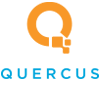IT Trends Blog for the Latest Tech News and Updates
“Find” the Secrets Behind the Ctrl +F and Ctrl + G Keyboard Shortcuts
The Ctrl + F keyboard shortcut is incredibly useful, especially when you need to find specific text on a page… but did you know it is capable of so much more than that? Today, we want to go over some specific use cases for this keyboard shortcut and how you can use them in Google Docs and Microsoft Word.
What Does the Basic Keyboard Shortcut Do?
First, you can open the Find window by using the Ctrl + F keyboard shortcut. You’ll see a text field open where you can type in a search query. This will populate results for the chosen word or phrase. You can also jump between instances of the word or phrase by hitting the arrow buttons in the window.
Regardless of whether you prefer Word or Docs, this functionality will be there. The replace feature, though, is a whole other story.
How the Replace Feature Works
The Replace feature in Google Docs is accessed from the Find menu. Use the Ctrl + F shortcut, then click the three-dot menu in the search box.
From here, you’ll see the options in the Find column, but also those for the Replace function. You can replace all instances of a word with anything you wish. You can use a blanket replacement or replace a single instance; it’s up to you. You can also set the function to be case-sensitive or look for special characters, too.
In Microsoft Word, it works a bit differently. Use the Ctrl + G shortcut to open the Replace feature.
Most of these options will look like they do in Google Docs, including the Find and Replace box. Click on More >> to see more checkboxes for specific situations, like capital letters, prefixes, suffixes, whole words, and even white space. It’s obviously a little more dynamic than Google Docs, but that’s hardly a bad thing.
We Have Loads of Tips for You
If you’re looking for more technology tricks, our blog is chock-full of them for technology and business topics. Go ahead and check them out, and come back for even more.