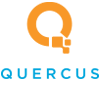IT Trends Blog for the Latest Tech News and Updates
Tip of the Week: Protect Your Business with Strong Passwords
The prevalence of technology in even mundane, everyday tasks means that more scams are out there to take advantage of unsuspecting victims. Hackers will do everything they can to take advantage of vulnerabilities in your systems, as well as cracks in your employees’ technological know-how. One way you can take the fight to them is by reinforcing appropriate password security measures.
What Makes a Password Secure?
We want to share some of the best practices for password security that are often overlooked in the face of convenience:
- Complexity matters: Passwords should be complex strings of characters that include lower and upper-case letters, numbers, and symbols.
- Length matters, too: With more characters to include, hackers will have a harder time guessing your passwords.
- Consider passphrases as an alternative: Passphrases make for more complicated passwords. Start with three unrelated words, then add in special characters to make them nice and secure.
- Use different passwords whenever possible: You should never reuse passwords if you can help it. After all, one stolen password could turn into multiple compromised accounts if you aren’t careful.
These tips are a solid place to start with your password security, but you can make things even better and more secure with the right technology solutions in place.
Build a Better Password Security Policy
There are a couple of specific measures that should be implemented to achieve maximum password security.
We recommend you turn on multi-factor authentication for any accounts which allow it, which should be most of them at this stage. This provides an extra layer of security which makes it more unlikely a hacker can break into any of your accounts, as they effectively need not one, but two keys to gain access to them. A good multi-factor authentication requirement should use some combination of the following:
- Biometrics - Something you are.
- Device/Keys - Something you have.
- Password/PIN - Something you know.
Password management also makes password security much more effective, as you can store your passwords in an encrypted vault where they will be kept safe for when they are needed. Password managers also tend to come with built-in password generators, making complying with password security protocols much easier.
Quercus IT can introduce the best tools on the market to your business. Does this sound like something you want and need? Be sure to take the next step by calling us today at (780) 409-8180.