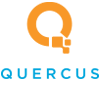IT Trends Blog for the Latest Tech News and Updates
Tip of the Week: How to Share Large Files
Collaboration is essential for modern business functionality, which often means that your team members will need to share files of all sizes. The trouble is that larger files have historically been a pain to share.
Fortunately, thanks to technology, there are now simple ways to share larger files with your team members. Let’s review them together.
How to Share Large Files via Google Drive
First, you must ensure the file you want to share is in your Google Drive. If it isn’t there already, you will need to upload it. This process is fairly simple:
- Access your Google Drive at drive.google.com
- Click New and select either File upload or Folder upload
- Select your file or folder
Alternatively, you can click and drag your data into the appropriate folder in Google Drive.
Once your data is there, you can then right-click it and select Share which will then present the option to Copy link. This will allow you to generate a link to that file, which you can share with your collaborators by pasting it into an email or instant message.
How to Share Large Files via Microsoft OneDrive
Similarly, to share files through Microsoft, they need to be present in your OneDrive. To upload it, there’s a similar process to follow:
- Access OneDrive by logging into office.com and finding it in the app launcher
- Click Add new and select the appropriate files and folders
- Select Upload
You can then select the file you wish to share by clicking the circle icon and then selecting Share at the top of the screen. A window will appear with the option to Copy link. Doing so will add the file to your clipboard, where you can share access by inserting the link into an email or message.