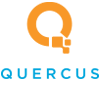IT Trends Blog for the Latest Tech News and Updates
iOS 17 Has a Lot of Interesting New Features to Explore
Generally speaking, each new iteration of any given operating system will offer some enhancements and improvements to the user’s experience, often via new features. iOS 17, the latest version of Apple’s mobile operating system, is no exception. Let’s go over some of these new features now.
Clear Your Messages of Verification Codes
Nowadays, it is fairly typical for basic multi-factor authentication to be used as a means of securely accessing various accounts, often with access codes sent as email and text messages. You’ve more than likely dealt with these codes and had these messages stack up in your respective inboxes.
iOS 17 includes a setting that will automatically delete these messages once the codes have been entered via AutoFill. By accessing your Settings, then Passwords > Password Options, you’ll find Verification Codes and the option to Clean Up Automatically. This will cause codes inserted via AutoFill to be automatically deleted from the Messages or Mail applications once used.
Enhanced AirPod Features
We’ve all been there: we’ve either seen someone fumbling with their AirPods as a conversation starts, or we’ve been that person ourselves. Fortunately, those with the second-generation AirPods Pro and who have iOS 17 installed can enjoy a few new features, including Conversation Awareness. Conversation Awareness allows the aforementioned AirPods to sense when the wearer speaks, lowering the volume of your media and background noise while amplifying voices in front of you. Paired with Adaptive Audio and Personalized Volume, iOS 17 has made AirPods that much more capable.
Siri’s Gotten Some Upgrades, Too
“Hey, Siri.” “Hey, Siri.” “Hey, Siri.” The wake word for Apple’s famous assistant has always been part of the whole phrase, but iOS 17 removes the need to say “hey.” Furthermore, if a user has a string of queries they’d like to pose to Apple’s assistant, it is no longer necessary to start each with the wake word “Hey, Siri” or even “Siri.”
Finding Certain Messages is Easier
Chances are pretty good that you have hundreds—if not thousands—of messages accumulated in your Messages application. This would make it predictably challenging to find a particular message. That is, without iOS 17. The updated operating system now incorporates a Search function for Messages, allowing the user to find messages based on the contact that sent it, if a link was involved, if a message included a photo, and more.
This is Just a Sample of What the Latest Version of iOS Has to Offer
We encourage all users to keep their software updated for security reasons, but having so many additional features is a great bonus. Hopefully, you find a lot of utility added to your device.